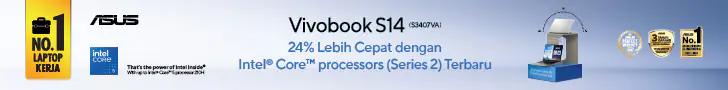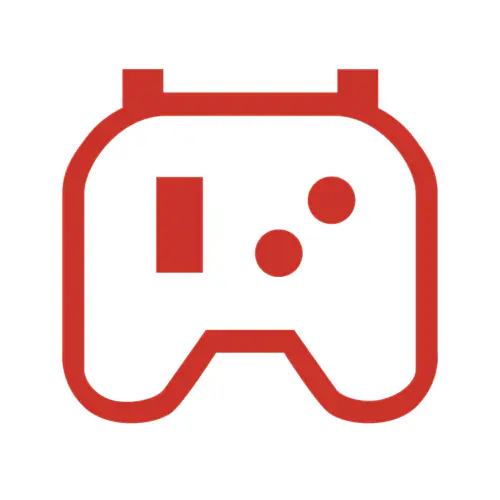Finally, Football Manager 26 or FM26 was released and I had the opportunity to try this game since the beta version. To give you an idea, just a few months ago I bought FM24. The reason is, the intention was to wait to buy FM25, but instead the game was not released. So, what does Sports Interactive offer in their latest football management game?
The journey to a career as a coach in FM26 starts with a very easy UI. There's Quick Start Career, there's Advanced Setup Career. As a fan, I opted for the Advanced option. And as Sports Interactive promises, the game's Advanced Setup menu is easy to understand.
Add playable leagues, start the season in the early pre-season, late pre-season or start of the 2025/26 season to choose from. Customizable transfer modes, staff, fixtures and even game resolutions up to 4K (if your PC supports it) can be selected with a simple interface.

FM26 also supports FM24 and FM23 save games. And interestingly, the bug that existed in FM24 when replacing existing files and often the file name did not follow the name of the file we clicked, is now gone. A plus point for me.
Ok, back to Career Setup. After selecting a playable league, the game will set up the various league settings, competitions, coaches and so on. Depending on the number of leagues you choose, this setup process will take about 1-2 minutes, depending on your PC specifications.
Once that's done, select the league and team you want to coach. For me, of course, I chose the Premiere League and Man Utd. Of all the leagues I chose, only AC Milan and Inter Milan don't use the original club name. The rest, safe. Everything is in accordance with the real world, including the list of players, coaches and competitions that are followed. Even now, there is a Woman Team and we can train. Ok, let's start our career!
Refreshed Interface
When you start, you will be brought to a fresh Portal Overview screen, which is different from the FM24 I used to play. The placement of personal Messages, News, Next Opposition, next Matches and Calendar for the next 2 weeks, are clearly displayed. As well as the Fixture Schedule and standings in the league we're playing in.

Messages are also divided into All, New, Tasks and Unread. Lazy to read one by one, just click the green check. Want to be marked to read again later, just star it like starring a message on WhatsApp. Here, there is no need for adaptation.
The Squad, Recruitment, Matchday, Club and Career selections are clearly displayed with larger fonts than in FM24 without mods. This allows us to immediately choose which menu we're in. Changing the various settings is also much easier than before.
The press conference introduces himself to the media, to the staff and players, the strategy setting and tactics selection becomes easier. Hats off here.
Team Selection and Matches
Okay, it's match time. For those of you who like to do player selection to rotation in order to maintain fitness and player emotions because they are always exiled, this game provides all the options.
Unfortunately, in the lead up to a match and selecting players, Selection Info does not provide statistics on how many matches each player in our club has played (Apps). You need to go to Stats > Attacking to see how many Apps and Gls our players have played. Even then, the number of substitute appearances is not shown here as it is in FM24.
The next annoying bug is, when we have Onana on loan to Trabzonspor and then we select the Quick Pick > Pick Without Restriction > Pick Best XI menu, Andre Onana is always selected as the starting line-up. It doesn't feel right to put Pick Best XI in that sub option.

In my opinion, this option should be placed directly under Quick Pick. Or just remove the option because there is a Pick Entire Team option. Anyway, let's do the Quick Pick first. Then don't forget to put Lenny Yoro who is complaining that he's rarely played and put Cristiano Ronaldo, of course XD. Unfortunately, FM26 doesn't have a license for his iconic face.

Continue playing. This time, if you want Instant Result, you can. In FM24, this option is not available by default. You need to install a skin with Instant Result feature such as Vincechup or Jimbo Skin. That's two thumbs up!
Before the game, news from the opposition team, formation predictions and advice from the coaching staff instantly appear in the pop-up menu. The Pep Talk menu is also more comprehensive and can provide special messages for certain players. The pre-match animations are also much more eye-catching.



In FM26, Camera settings, Highlights, Replays and others are also more customizable. Even in the middle of the game, you can choose Instant Result only, either without using a match plan, or suggesting teams play for a draw, trying to win, or even asking players to win with a big score.
When playing, to make a substitution, you can now simply click on the player's area box and select Subsitute Off. Or if you want to give special commands to the player in question, you can also go here. But if you click on a player's name, what appears is information about that player. Slide the Subs lever if you want to see the list of Reserve players.
Compared to FM24, this option is more convenient. But in that earlier version, when we swapped players, the game would suggest which player would be better suited to replace us, based on their position.

After the match, the summary is displayed immediately. News about the result, league news and the latest standings appear in a pop-up window. Annoyingly, you can't click the X button on the top right. You have to click on Latest Results in the top right corner. Hey Sports Interactive, why don't you just remove the X icon from there?
Conclusion
I've been a fan of football management games since I met Championship Manager 2 back in 1995. I've tried a number of football management games, but it's not comfortable to spend time playing football management games released by other game developers.
Compared to FM24 which I bought last year, this year's FM26 offers a fresher UI and overall more enjoyable gameplay. Player transfers, negotiations, making friendly fixtures, club management and so on, can now also be done in more detail and with an interface (which for the most part, I still need to adapt to).
I want to spend 200+ hours on FM26 like I did on FM24. But from 9 hours of playing with this game, I dare to conclude that while the loading is a little slower (on a desktop PC with the same specifications as before), there are still some bugs even though it's not a beta version, it slightly reduces the enjoyment of playing.
Hopefully, with time, updates will continue to be presented to enhance the experience of bringing Manchester United to the Club World Cup champions!
Pros of FM26
- A Much More Fresh and Intuitive Interface
- New Features that Make Managers' Lives Easier
- A More Detailed and Immersive Combat Experience
FM26 Disadvantages
- There's Still a “Bug” that Slightly Disrupts Enjoyment
- Missing Some Important Statistical Details
- Performance that Feels a Little Heavier
Football Manager 26 (FM26)
Summary
FM26 offers a fresher UI and more detailed gameplay than FM24. However, at the time of writing this review there are still some bugs that slightly reduce the enjoyment of playing.