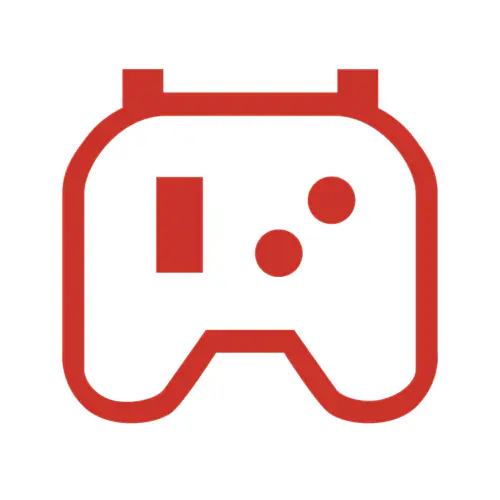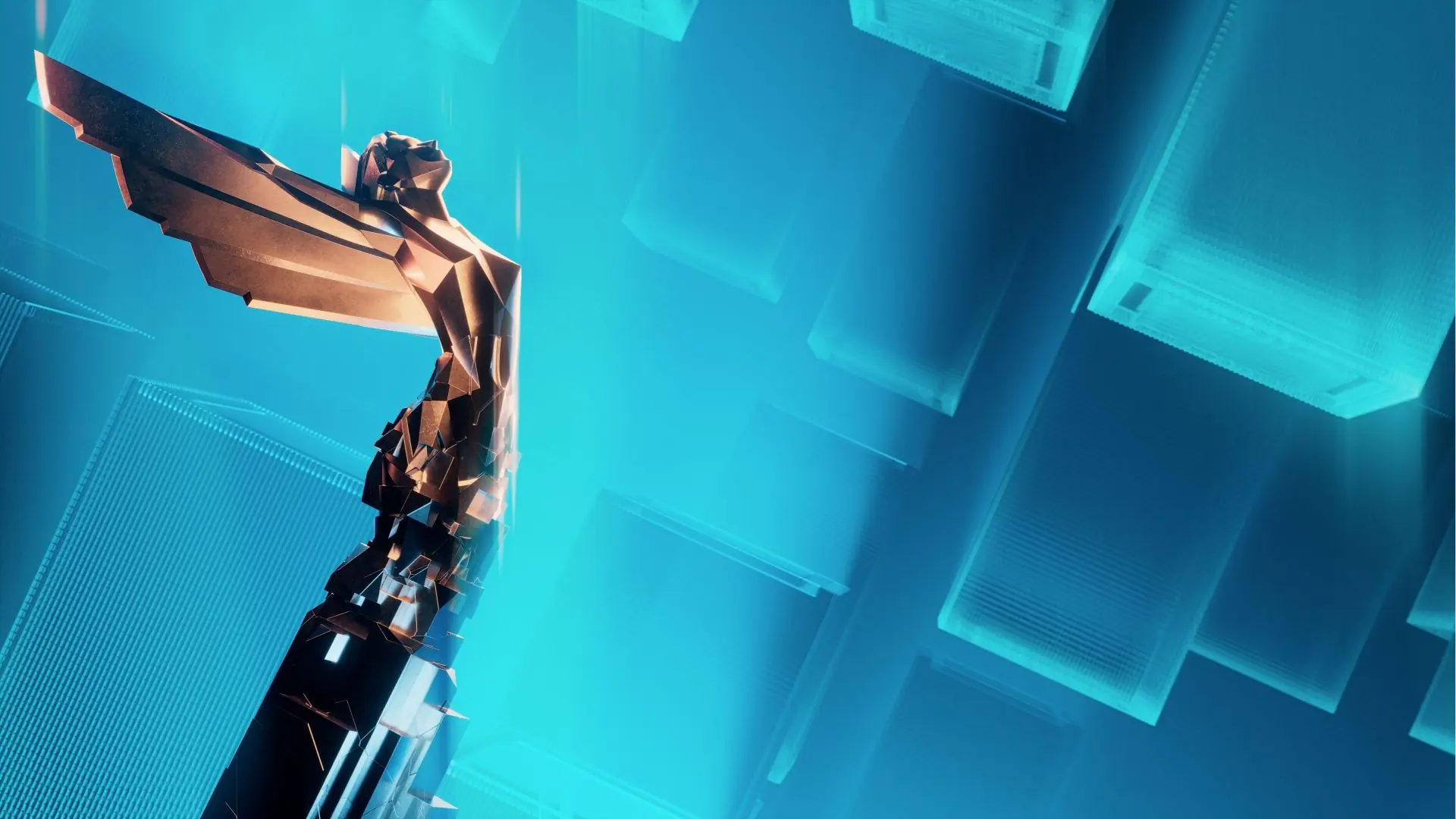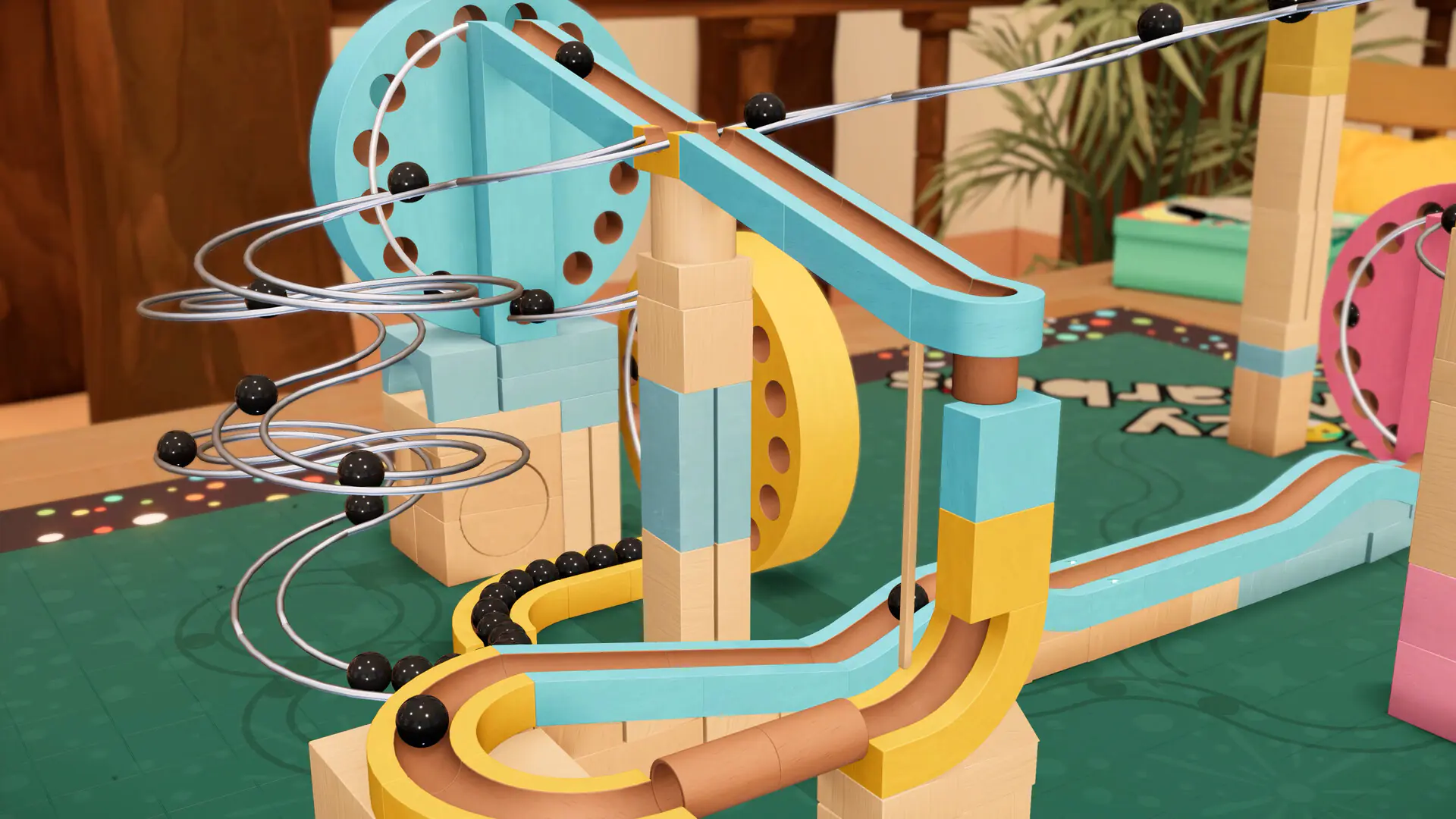Roblox players should try the Kamehameha Simulator game, where this game is inspired by the Dragon Ball anime. In the game, players are required to increase their strength so that they can be ranked at the top and can fight against other players.
The main mission in this game is to collect Power by clicking on the screen, which might seem tedious the first time you play. But there is actually a faster and more efficient way to do this by using Kamehameha Simulator codes.
Also Read: 5 Gameplay Information of Shin Megami Tensei V: Vengeance
Kamehameha Simulator is a gameplay where the main goal is to accumulate Power. This Power not only serves as HP (Health Points) but also as score points that determine the player's rank in the game. leaderboard.
The way to get Power is by simply clicking on the screen. If you're bored, use the codes in Kamehameha Simulator so you can get potions that accumulate more Power. If you're on the hunt for Power, try using this Roblox Kamehameha Simulator code. Valid for April 2024, yes!
Kamehameha Simulator Roblox Codes
There are five Roblox Kamehameha Simulator codes, you can use these codes to increase Power. But, you must be quick to use this code before it runs out.
- ItsMeBelowZero - Redeem this code to get Punch Power.
- Release - Redeem this code to get x2 Power Boost.
- SecretCode - Redeem this code to get x2 Power Boost.
- SubToBaxtrix - Redeem this code to get 1K Punch Power.
- SubToRusso - Redeem this code to get 1K Punch Power.
How to Use Roblox Codes: Kamehameha Simulator
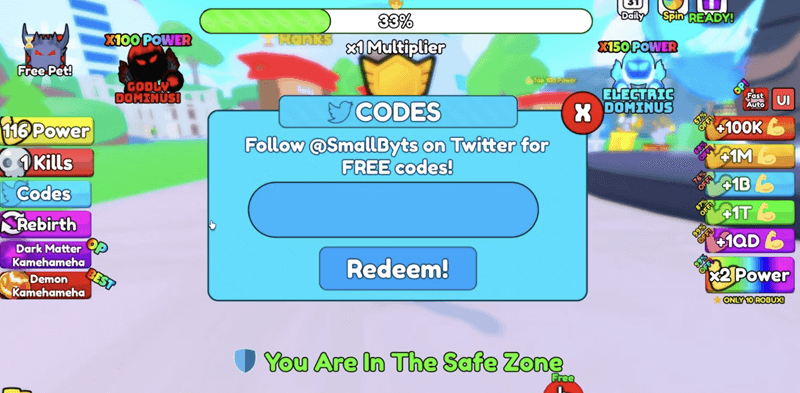
Also Read: Football Manager 2024 Game Discount, Hurry up and buy it before it's gone!
For how to use Roblox codes: Kamehameha Simulator is quite simple and does not require any special requirements or tutorials. Here are the steps:
- Open the Kamehameha Simulator game.
- Look at the left side of the screen, there will be some colored buttons.
- Find and click the blue button that has the Twitter logo and the word "Codes".
- The redemption menu will then appear, where there are input fields and a blue "Redeem" button.
- Enter one of the active codes listed above manually, or better yet, copy - paste into the input field.
- Click the blue "Redeem" button to request a reward using the code.
- Done, a notification will appear with the information that you have successfully signed in.redeem code.
Make sure you type the code correctly, no extra spaces, or case errors. However, this code has an expiration date, so be quick. redeem the code before it runs out.
Kamehameha Simulator gives Roblox players the opportunity to play games in the Dragon Ball anime world in a fun and interactive way. Don't miss this opportunity to increase your character's power and dominate the battle arena.